服务端代码
674字约2分钟
2024-11-07
在项目目录中创建一个文件
index.js在
index.js中添加以下代码(自行修改代码中的 key)
你也可以用第三方的服务,比如讯飞、火山的,详情见: 内置的官方/讯飞/火山/阿里等服务配置
const espAi = require("esp-ai");
const config = {
// `ESP-AI`的秘钥,在一些需要进行AI服务时使用
api_key: "xxx", // 获取方式: 打开 https://espai.fun -> 创建超体 -> 左下角 api_key
gen_client_config: ()=>({
// 官方 ASR 服务配置
iat_server: "esp-ai-asr",
iat_config: {
// 开放平台秘钥
api_key: "xxx",
// 等待用户首次说话时间(被唤醒后,多少时间检测不到说话就自动退下,单位 ms, 默认: 5000)
// vad_first: 5000,
// 对话过程中等待用户说话时间(对话过程中,多少时间检测不到说话就自动退下,单位 ms, 默认: 2000)
// vad_course: 2000,
},
// 官方 LLM 服务
llm_server: "esp-ai-llm",
llm_config: {
// 开放平台秘钥
api_key: "xxx",
// [可选] 使用的大模型, 默认使用 qwen2.5:32b
// model: "wizardlm2",
},
// 官方 TTS 服务
tts_server: "esp-ai-tts",
tts_config: {
// 开放平台秘钥
api_key: "xxx",
// 音色ID,默认使用小明音色,到 ESP-AI 开放平台中可以轻松克隆音色或者使用别人的音色
reference_id: "cosyvoice-v2-espai-ad258e829c08424db6ce59ac7a38b417",
},
// // 调用讯飞语音识别
// iat_server: "xun_fei",
// iat_config: {
// // 讯飞:https://console.xfyun.cn/services/iat 。打开网址后,右上角三个字段复制进来即可。
// appid: "xxx",
// apiSecret: "xxx",
// apiKey: "xxx",
// },
// // 调用火山引擎LLM
// llm_server: "volcengine",
// llm_config: {
// // 1. 注册:https://console.volcengine.com/ark
// // 1. 开通: https://console.volcengine.com/ark/region:ark+cn-beijing/openManagement?LLM=%7B%7D&tab=LLM
// // 2. 创建接入点: https://console.volcengine.com/ark/region:ark+cn-beijing/endpoint
// apiKey: "xxx",
// epId: "ep-xxx", // 接入点ID
// },
// // 调用火山引擎TTS
// tts_server: "volcengine",
// tts_config: {
// // 1. 注册:https://console.volcengine.com/speech/app
// // 2. 音色开通: https://console.volcengine.com/speech/service/8?AppID=6359932705
// // 3. 授权: xxx
// // 服务接口认证信息
// appid: "xxx",
// accessToken: "xxx",
// rate: 24000, //采样率,只支持 16k 或者 24k,大模型语音合成必须使用 24k
// // voice_type: "BV007_streaming", // 清切女声
// voice_type: "BV051_streaming", // 奶气萌娃
// },
})
};
const espAiIns = espAi(config);
// 在合适的时机可以调用方法来在服务端实现设备操作
// espAiIns.restart("[device_id]") // 重启设备
// espAiIns.tts("[device_id]", "你好啊") // 让设备说话
// ...详细内置接入的平台见:内置的各平台使用教程
- 运行项目
在项目目录打开命令行工具,然后执行下面命令。
node ./index.js- 成功效果
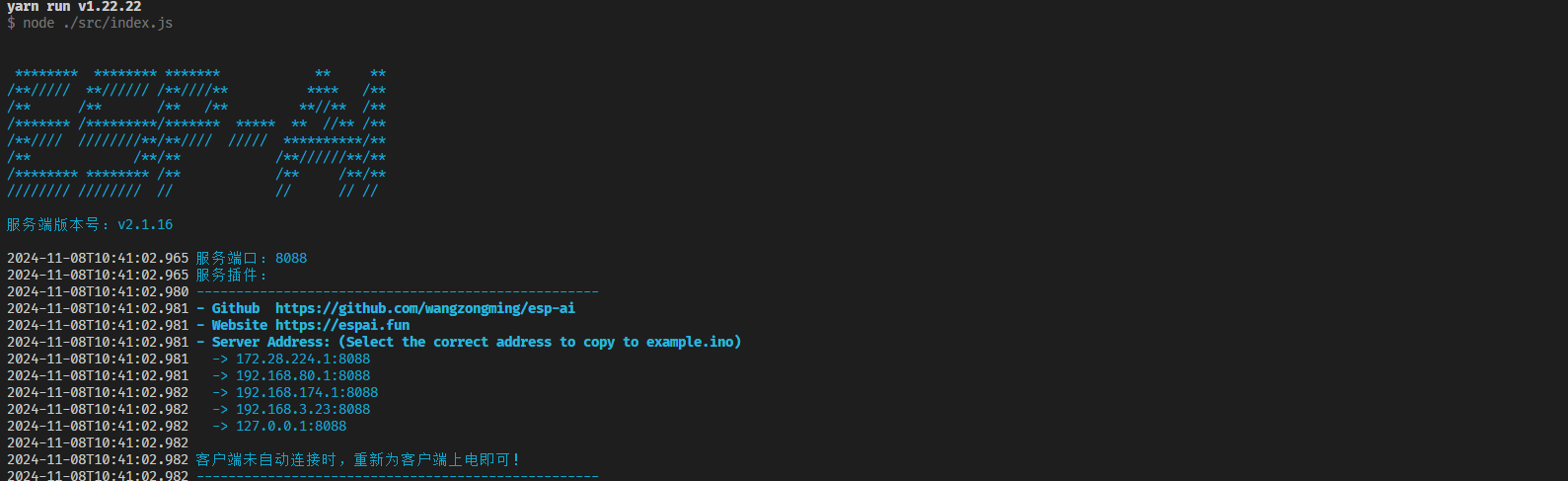
完整配置项见: 服务端配置/实例

